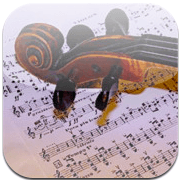 SheetMuse is a handy little free sheet music storage app, but people that have large collections of scores or require the ability to write notes in the music should probably look elsewhere. Read on for the full review.
SheetMuse is a handy little free sheet music storage app, but people that have large collections of scores or require the ability to write notes in the music should probably look elsewhere. Read on for the full review.
The Long Verdict:
There are more and more sheet music viewers available on the App Store these days. Some cost a few bucks while others, like SheetMuse are free. Unfortunately the problem with free apps is that free often means lacking in features, and SheetMuse seems to fit that model pretty well. It does what it is intended to do, display PDF versions of sheet music, but it is missing quite a few useful features that hold it back from being a replacement for other apps like forScore.
First the good side of SheetMuse. The PDF documents that I loaded onto my iPad all render very nicely and without any visible problems. Flipping from page to page is quick and easy and loading them onto the device is very straightforward. It does what it sets out to do and does it fairly well. The problem is that the features stop there. There is no way to make the music larger or smaller, no way to make notes on it, and no way to quickly jump from section to section while in large scores. I get the feeling by using SheetMuse that it might be just as easy to store music in the PDF collection on iBooks just to get the zoom feature when I need it.
Pros:
- Free!
- Fast
- Easy to use
- Easy to follow directions on how to load music onto the device
- bility to print via AirPrint as well as email musical scores to others
Cons:
- No search functionality to find individual pieces of music in the library
- No pinch to zoom in and out of documents
- Pulling down the menu bar often results in pulling down the iOS5 reminders tab in the process
- No annotation or note taking ability