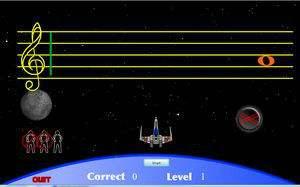 Want to help your band students learn their notes and let them have fun in the process? Take a closer look at Staff Wars 2, a software program for the PC and Mac produced by The Music Interactive. With Staff Wars 2 they can learn their fingerings and blow up the Death Star at the same time.
Want to help your band students learn their notes and let them have fun in the process? Take a closer look at Staff Wars 2, a software program for the PC and Mac produced by The Music Interactive. With Staff Wars 2 they can learn their fingerings and blow up the Death Star at the same time.
Staff Wars 2 For Windows Important Update (2022)
All of the information below is still valid, however Staff Wars 2 in the Windows version is no longer available for download. Instead they have created several tablet apps both for iOS and Android that have taken the place of the old Windows version. If you would like more information about this please visit our other page on this topic and look for updated links near the bottom of the page.
A Fun, Free Way To Reinforce Instrument Fingerings
Staff Wars 2 is a drill and practice video game that helps your beginning band students learn their notes. At the beginning of the game the teacher (or student) selects the appropriate instrument, range of notes to be used, and the number of questions to be asked. For over-achievers the speed can also be boosted up a bit to provide more of a challenge. When the game begins notes float, one at a time, from right to left on a standard five line staff. The student plays the note on their given instrument, and Staff Wars 2 judges whether or not the student is playing the correct pitch. If they are then the note blows up with a big explosion and a new note is given. After every ten correct notes the game increases in speed.
If the student does not use the correct fingering or if their embouchure or tuning slide is so far out of place that the note is not playing correctly then the note continues to float toward the left until it slams into the "shield," costing them one life. If a student loses all three of their lives then the game ends and they can start again. For those that have consistent pitch problems you can adjust the tuning of the program to allow for those pesky out of tune clarinets or saxes and still allow them to have fun playing.
Lots Of Fun But A Few Minor Drawbacks
I'll say it simply, my students love this game. If I would have let them they would have played it at every lesson. As it is though, it works best with single students although you can get creative with small groups of students by letting them take turns or allowing people to steal the notes if the note gets too close to the shield. It is great for helping encourage students to learn the names and fingerings of their notes but there are a few drawbacks.
First and foremost, the Windows version of Staff Wars 2 does not run natively in Windows 7 and likely will not run in Windows 8 either. The developer used a special tool to integrate the microphone into the program and that special tool has not been updated to work with the newer versions of Windows. That having been said, you may still be able to use it. If you are running Windows 7 Professional or Ultimate then you have access to Windows XP Mode. When run in XP mode Staff Wars 2 runs just fine. The Mac version of Staff Wars 2 works fine without any adjustments at all.
The other issue with Staff Wars 2 is that on some key signatures the notes seem to display incorrectly. When on B-flat clarinet for example you set it to C major but yet E-flats pop up on the screen once in a while. This is at best though a minor annoyance in what is on the whole a very superb music education tool. If you are looking for a fun, free way to help your students learn their fingerings Staff Wars 2 and the many other great pieces of software from TMI Media LLC are great places to start.