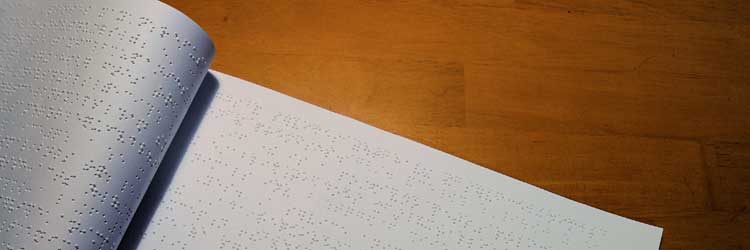Imagine if you will the first day of school with a new group of students in your classroom. For most teachers their first task is to get the student making music either by singing or playing on an instrument and then, over time, teach them how to read music notation and relate the notes written on the page to their instrument. But what happens when the student can’t see the notes? If a visually impaired student was added to your classroom tomorrow how would you go about providing him with the potential to be just as successful as any other student?
For a fully sighted person the idea of trying to teach the basics of music to a visually impaired student may seem daunting or perhaps even a bit scary. Throughout the blind community there are horror stories of teachers trying their best but being misguided into using ineffective methods due to their own unconscious stereotypes about what a blind student can or cannot do. Bill McCann, founder and president of Dancing Dots, has a very poignant statement about his feelings on this subject. “I have heard of stories where directors have told the kid they can’t be in the school band because the student wouldn’t be able to read the music. With all of the tools available today if a student is blind but still motivated enough to try then they deserve the same opportunity as anyone else. That’s when it becomes the teacher’s job to go out and get help for both the student and themselves as a teacher of that student.”
Music Technology Tools For The Blind
Luckily there are many different music oriented technological tools and resources that a teacher can call upon to bring visually impaired students into the world of creating music. In general though, teaching a blind person to be a musician often requires that you think about teaching music in a different way than you would with a sighted person. When considering the various ways to help a visually impaired student learn music a great deal depends on the degree of impairment. Those with partial vision may be able to use different tools than those that are totally blind.
David Pinto, Founder and Director of the Academy of Music For the Blind in Los Angeles, CA, points out that “A blind individual in a regular ed classroom usually has an aide who can help him get materials in alternative formats.” Some teachers may be averse to using rote repetition but for the fully blind learner the majority of musical learning (at least at first) will almost certainly be done by listening and copying what the teacher does. “The most basic way to get a student started is to teach by rote, often with the help of another student. If this is not practical then another way is to record the part or even give another student extra credit to make the recording for the blind student to use.”
McCann’s recommendation to music educators is to “first find out if the student is a proficient braille reader and if so then you can go down the path of braille music.” Braille music teaching expertise however is rare. If this special level of knowledge is not readily available McCann suggests using some of the course materials from Dancing Dots or other sources as guided by an aide or braille teacher.
Learning Music With or Without Braille
Dancing Dots software can augment braille music or substitute for it for those who cannot read braille. “With the Lime Aloud feature the student hears the notes one at a time (A4, half note) and they are then able to use that information to play the notes on their instrument. If the student doesn’t read braille and isn’t going to learn it then look into products like Lime Aloud that can speak the notes verbally to the student.”
For students that are not completely blind the LimeLighter software takes on a much more traditional role. With LimeLighter music can be scanned into the system, converted into the Lime music notation format, and then magnified up to 10 times the original size. It is then presented in a single line, side scrolling format on a large computer monitor that can be controlled by the use of foot pedals while playing. The display of the notes can be switched from normal black on white to a reversed white on black which is preferred by many low vision readers.
The use of the LimeLighter software requires it to be installed on a dedicated Windows PC. This can be done by your school’ IT department or if desired Dancing Dots provides several different ready built bundles which include the monitor, software, and pedal controller in one package.
Solutions For Low Vision Music Students
In a pinch, two similar although much less configurable alternatives come in the form of apps for the Apple iPad. The most recent version of the ForScore iPad app includes a special mode called ReFlow which converts multi-line music into single line, side scrolling notes that can also be controlled with a foot pedal or by touching the sides of the screen. Magnification and clarity on this app are not as advanced as they are on the Lime Lighter but may work for some students.
A similar solution designed specifically for low vision musicians is another iPad based sheet music reading app called Music Zoom. Like ForScore it also converts scanned music to side scrolling notes that can be controlled by foot pedal, however it requires some manual input to get the music into the system in a way that can be read easily.
To get up to speed and gain a better understanding of these and other tools that are available to help you teach low vision learners McCann suggests that teachers team up with a professional teacher of the visually impaired. “Those teachers will know about it, understand the challenges associated with teaching low vision students, and know of things that can be of help. Never turn a kid away from music just because they are blind.”
Other suggested low vision tools and resources for use by music students in the classroom include things such as:
DancingDots.com
A site dedicated to many of the tools mentioned in this article including many other resources for visually impaired music students and their teachers.
CakeTalking for SONAR
Created by David Pinto, CakeTalking is a program that works with the JAWS screen reading software allowing low vision users to create, edit, and produce music using the popular SONAR digital audio workstation software.
MagneMusic
A tactile magnetic resource used to help blind people realize what sighted people are talking about when we say common musical terms such as clef or time signature.
GOODFEEL
A software program that converts printed music scores into braille music notation.
Introduction To Music For The Blind Student- Part 3 by Richard Taesch
A book dedicated to the sole purpose of helping teachers learn how to instruct their students in acquiring the skills of reading and writing music.
Who’s Afraid of Braille Music by Richard Taesche and William McCann
A brief introduction to the concepts behind reading and understanding braille music. Includes some simple lessons and assignments to help you get started. It is available in PDF format from http://www.loc.gov/nls/music/WhosAfraid.pdf
The Academy of Music For The Blind
A great resource for asking questions and getting general information for teachers wanting to know how to teach blind children. Teachers can send questions to This email address is being protected from spambots. You need JavaScript enabled to view it. or inquire about regional seminars that may be coming to a town near you in the future.
Short-term programs and music literacy camps
Enchanted Hills Camp, Napa, CA
Music school, Lighthouse Guild, New York, NY
Berklee’s Equal Access for Blind and Visually Impaired Students
Canada: VIEWS for the Visually Impaired
NOTE: This article originally appeared in the April 2015 issue of NAfME's Teaching Music Magazine. It is being reposted here by the original author.