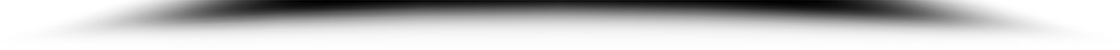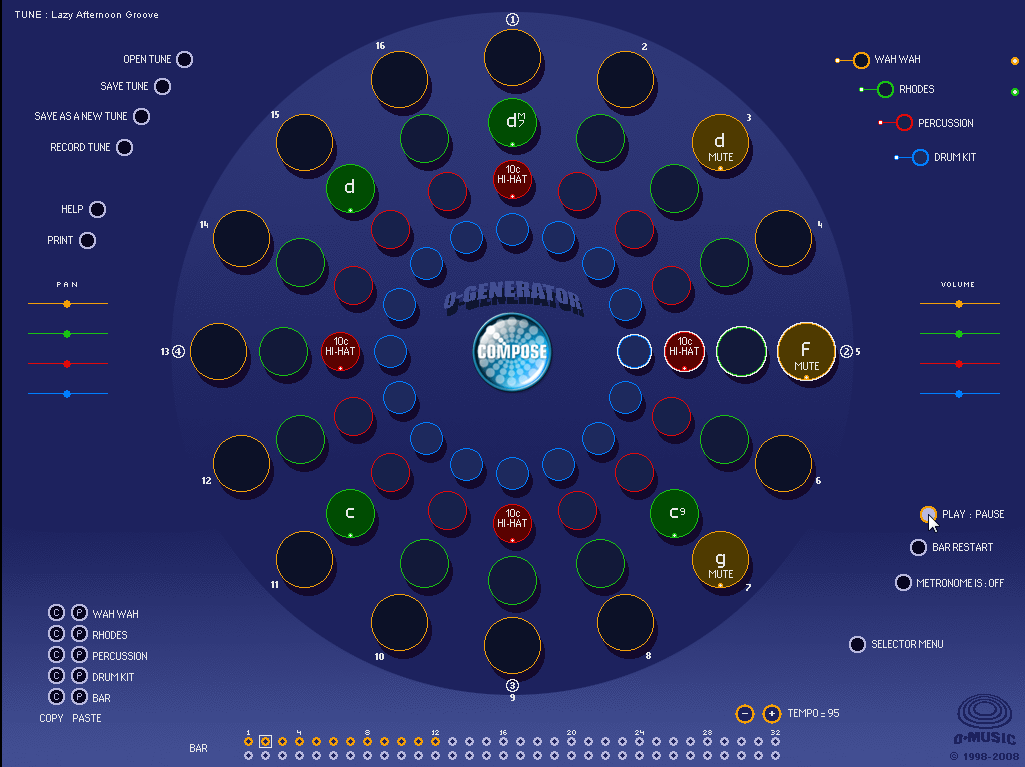 When I received a copy of O-Generator in the mail I didn’t really know what to expect. After a few days of playing with it and delving into the tutorials I found that although I was impressed with the ideas behind it, the O-Generator is far from perfect. This review will touch on what I found to be the more positive aspects of the software as well as some drawbacks that teachers should be aware of when considering it as a classroom tool.
When I received a copy of O-Generator in the mail I didn’t really know what to expect. After a few days of playing with it and delving into the tutorials I found that although I was impressed with the ideas behind it, the O-Generator is far from perfect. This review will touch on what I found to be the more positive aspects of the software as well as some drawbacks that teachers should be aware of when considering it as a classroom tool.
The O-Generator, in essence, is a simple four track sequencer program that is much easier for students to grasp and comprehend than more advanced programs like Garage Band. However, the program makes things much more strict in terms of how the music is to be structured. This structure makes it easier for a beginner to create their own music but it also makes it easier for the teacher to instruct students on the basics of rhythm, beat, and harmony. A basic song can be created in just a few minutes but more advanced students can create more complex pieces as well.
The circular interface of the program is what gives the O-Generator its name. As the play head travels clockwise around the circle the individual sounds assigned to each beat or subdivision of each beat play whatever sample the user has selected for that spot. If the spot is empty then nothing is played. Each revolution of the play head is one bar of music, and a series of marks at the bottom of the window show that up to 64 bars of music can be composed for any one song. Each of these bars can be turned on and off at will.
Four Track Recording
As mentioned there are four tracks used in each O-Generator composition. Two are percussion tracks while two more are individual instruments chosen by the user. There are dozens of choices from guitars to pianos to voices. While the inclusion of the drum sounds is fairly easy and intuitive the program allows users to select from many different chords and arpeggios for the other sounds, allowing chord progressions to be as simple or complicated as desired. Selecting different instruments, chords, and sounds is easy, but finding the ones that work well together could be a challenge unless those skills have already been covered elsewhere in class.
One thing to keep in mind when using the included videos and lessons is that the product is written using European music terminology. Instead of using quarter notes, eighth notes, etc. the terminology used in these resources speaks of crochets and quavers. Also, the lesson plans and curriculum guides included with the program are all based on Great Britain’s standards rather than on the MENC National Standards that we use in the United States.
A Good Product But Showing Its Age
Now for the more technical aspects of this review. Please understand that while most of the issues mentioned below do not impact the classroom utility of this program they are still important, and even more so for a teacher that is unfamiliar with the product.
One of the most important aspects of any software review has to be about the usability and intuitiveness of the product. While O-Generator is fairly intuitive, meaning that buttons tend to do what you expect them to, there are nevertheless many annoyances that forced me to either go back and watch a video again or else fiddle by trial and error to accomplish what I wanted to do. For example, copying and pasting bars is actually fairly easy but uses on screen buttons instead of the more ubiquitous Control-C and Control-V or dragging and dropping.
There were also a few isues when trying to run the tutorials and videos on Windows 7. The software and documentation is not updated for Windows 7 and at first this caused quite a few problems. Playing the videos requires the installation of Adobe Shockwave (a free browser add-on). One thing to keep in mind is that even though there is no prompt to do so during the Shockwave install I had to restart the entire machine before I could get the videos and tutorial controls to work properly. Once up and running though the lessons were actually quite helpful and could be used for home instruction.
As a music educator I believe I see the promise and viability of using this program in a music education classroom. In the right hands the program could be used as a very effective way to teach students on a variety of topics including rhythms, triads, scales, and other basic compositional subjects. Using it to its fullest potential however will require a bit of planning and preparation by the teacher using it.
Share your own comment of how you would use this item in your classroom OR a comment about how you already use it in class or for personal use and be entered in a drawing to win your own! Contest ends on December 24th, 2010!
If you are a member here at MusicEdMagic make sure your email address is up to date! If you are not a member here please register in order to leave a comment!
Be sure to follow @musicedmagic on Twitter or on Facebook to keep up to date on additional contests and articles!
The webmaster reserves the right to discard comments that do not add to this discussion in a proactive way. In other words, if you stuff the ballot box with spam you won't win!
Winner will be chosen at random from all of the valid entries.

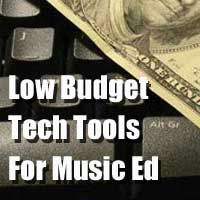





 Scroll down to view the comparison chart of over a dozen different portable digital audio recorders.
Scroll down to view the comparison chart of over a dozen different portable digital audio recorders.