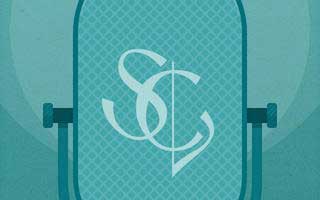A recent and interesting entry to the field of music notation software programs is ScoreCloud. Available for both Mac and Windows ScoreCloud presents itself as more than just a point and click notation tool, in fact their biggest selling point appears to be the ease of which you can sing or play notes into the program using either the ScoreCloud desktop app or the free ScoreCloud Express iOS app. In both cases ScoreCloud promises to record audio of you performing a line of music and transcribe that music into notes on the staff without needing to know the tempo or time signature of the music you are playing. Is it too good to be true? Read on to find out.
Getting Started With ScoreCloud
I’ll admit, I was really looking forward to giving this product a try when I saw the demos on YouTube. Then, after downloading it to my PC and installing I started having second thoughts. It loaded up right away and I pulled out my trumpet, ready to pop a few lines in and take it for a spin. I discovered that for some reason it couldn’t find my microphone, even the external USB one I use from time to time. Then I read the fine print so to speak. ScoreCloud’s desktop app is free to download and use, but if you want to play in music from a live audio source you can’t do it. MIDI works fine on the desktop app, just not the microphone.
In order to get the cool audio transcriptions you have to use the iOS app which happens to cost $1.99 at the present time. Two bucks is not a deal breaker for me, but the whole idea of being forced to use my iPhone to record the audio, send it to the cloud, then back down to my computer for editing is kind of convoluted. There is absolutely no reason that I can think of that would preclude a desktop computer from being able to do the same transcription tasks that are apparently being done via the iOS app. The only reason to do it this way is to use as a hook to get people to pay something into it since they offer a free account to store all of your audio files in the cloud.
But I digress… It’s only $2, and if it works it will be pretty cool. So I bought the app, linked it to my new ScoreCloud account, and doodled a few lines into the mic. The app attempts to figure out the time signature on the fly, and both times it got it wrong but fixing this was an easy click and done. It even figured out the key signature based on a two measure melody. I tried it both on my trumpet and while singing a melody line. With the trumpet it was pretty accurate, missing only one or two notes. With my voice however either the app was not very forgiving or I was really out of tune.
Music Editing Features of ScoreCloud
The app based editing functions were okay and fairly intuitive, but I like working on a big screen so I went back to my desktop and logged in again, expecting to immediately be able to access the melody lines I had just recorded. I hit the sync button on My Songs and kept getting a session timed out error. I clicked the logout button, logged in again and the two pieces of music appeared, although transposed an octave higher than they were on the phone. When I loaded them into the program they appeared correctly however and indeed, editing and moving stuff around on the screen turned out to be pretty easy but in general it is pretty bare bones in terms of notes, articulations, and such.
Conclusions And Alternatives To ScoreCloud
Let’s talk a second about ScoreCloud’s competition. My first thought is that ScoreCloud seems like it could be a good substitute for the much more expensive high end music transcription apps like NotateMe ($22). NotateMe hopes to one day provide this same kind of audio transcription service via their app, and I’m sure it will be great when that feature comes out, but with NotateMe selling for $22 plus additional in app purchases to add on the transcription I’m very dubious that it will get much traction, especially in the music education arena.
ScoreCloud on the other hand is cheap, only $2, and from what I have seen so far the audio transcription is at least acceptable, especially if you are playing an instrument and have a little skill. If you are not perfectly on pitch while singing however be prepared to fix a lot of misplaced accidentals.
Overall ScoreCloud is a fun, easy way to doodle around with musical ideas. The deal of being forced to use the app to make audio transcriptions is annoying but at the same time having the flexibility of being able to take it with you anywhere the mood presents itself is a nice benefit.