With each new school year comes a variety of new organizational and logistical challenges. Those that lack effective organizational supports can quickly find their optimism and energy that comes with the new year sapped away. But there are ways to turn clutter and confusion into streamlined organization if only you know how to make use of various app based tools. We spoke with two noted music technology gurus (including one who literally wrote the book on the subject) and got their ideas on the best ways to make common organizational tasks less of a hassle.
Managing Your Task Lists Effectively and Collaboratively
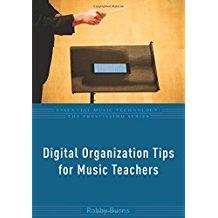 Robby Burns,, middle school instrumental music teacher at Ellicott Middle School in Ellicott City, MD is the author of the book, Digital Organization Tips for Music Teachers. The book covers a wide range of digital options for taking cumbersome paper and pencil tasks and swapping them for streamlined cloud based alternatives. “The topics that I find resonate the most with teachers have to do with time and task management,” says Robby. In this regard one of many apps that he can’t live without is a cross platform online app called Todoist.
Robby Burns,, middle school instrumental music teacher at Ellicott Middle School in Ellicott City, MD is the author of the book, Digital Organization Tips for Music Teachers. The book covers a wide range of digital options for taking cumbersome paper and pencil tasks and swapping them for streamlined cloud based alternatives. “The topics that I find resonate the most with teachers have to do with time and task management,” says Robby. In this regard one of many apps that he can’t live without is a cross platform online app called Todoist.
Todoist is a free full featured task management tool with collaborative task list sharing capabilities. It’s an easy, attractive way for a single user to keep track of whatever they need to do. Where it really begins to shine is in a departmental setting where a teacher must communicate and share responsibilities with other teachers, booster club members, student leaders, or others in their school or community. When an item is added to a list that task can be immediately pushed out to all other members that have access to that list. Tasks can be commented on, checked off, and assigned to various members while keeping everyone informed and motivated.
Aside from simple task management though there are many other ways that teachers can cut down the amount of time and effort required to perform common, everyday tasks in and out of the classroom. One of the most time consuming parts of teaching a class can be the simple act of organizing and cataloging the many varied pieces of student data that we have to collect each day.
For Robby, the key to collecting and organizing this kind of data in his ensemble classroom has been to find ways to capture notes and information using digital tools that automate the more tedious and time consuming tasks he performed each day. “I wanted to be able to take notes on students during a rehearsal without adding a lot of extra steps for myself to go through afterward.” He now uses a combination of different tools that connect with each other to allow him to annotate and store information. “I used to print a new copy of a seating chart each day and use it to record things like quick assessments and classroom management issues, but at the end of the day I still had to deal with sorting and storing those records.” Using online and app based tools his ultimate goal was to do away with this daily printing and filing and find a way to do it in a more seamless way.
The solution was to save his seating charts as PDF documents and store them in his Dropbox account. Then using an iOS scripting app called Workflow (or try Tasker for Android users) a copy of the chart is pulled down from Dropbox and opened in the Notability app all in the tap of a button. Finally, Robby opens forScore on the other half of his screen using the iPad’s split view feature, allowing him to annotate the score and the seating chart all at once with an Apple Pencil. Notability gives the seating chart a unique title based on the date and class name, allowing him to keep a paperless daily record of what is going on in each class. Informal assessments, disciplinary notes, or rehearsal comments all can be saved and stored with little fuss and no paper to potentially misplace. Says Robby, “This gives me lots of rich data that I can present to a parent or an administrator. I can show them the data I am collecting each day and use it to document a student’s progress or behavior over time.”
Organizing Multiple Sources of Information Using Dedicated Apps
The previously mentioned DIY method is just one example of the many different ways you can accomplish this kind of seamless data collection and organization in a classroom. Amy M. Burns, elementary music educator at Far Hills Country Day School, in Far Hills, NJ, uses some highly specialized multifunction apps to accomplish similar goals in her general music classrooms. She uses an iOS app called iDoceo with a similar data collection goal in mind. iDoceo provides teachers with features such as an integrated grade book, lesson planner, seating charts, and more and keeps all of this data secure with the added benefit of easy export and backup features.
While these logistical tools are nice to have for assessment and individual student data storage iDoceo provides a lot added convenience as well. Says Amy, “With iDoceo you can instantly save assessment data right from the grading chart. Just select the student’s name and you can record a video of the student’s performance right from the app, saving that information without having to manually enter any info. Instead of using pencil and paper or having to manually name and save each assessment, it’s all right there. It even has it’s own random selection tool so that if you want to choose a random student, it does it for you and the students like that. I can even import other classwork into their portfolios.”
For iOS users iDoceo is great but for a cross platform solution with very strong communication features Amy also uses an app called Seesaw. “Seesaw has been a game changer and you can do a lot with just the free version,” says Amy. At its heart the app is a student centered electronic portfolio that can be used throughout a child’s education. “It’s a private system, but you can invite the parents to participate and have access to their child’s stored data. The parent gets an email from the system granting them access to all of their child’s work throughout the year. If my kindergarten is doing a steady beat activity, their parents never get to see it because I don’t do that kind of activity in the concert. Through Seesaw, I can log in, record and take a short video of their child performing the activity, save it back to the child’s account, and the parent instantly gets a notification saying that there is something new there for them to look at. It’s great for encouraging parental interest in the program. All of a sudden parents see music class as more than just concert preparation. They begin to learn about the musical growth of their child, how their child meets national standards, see their child create, perform, and respond to music, and see how music connects across the curriculum!”
These are but a small sampling of the dozens of other apps and online tools that can be used to help you organize and streamline your classroom and daily life in general. Give one a try or search for one that more closely meets your individual needs. You may find that it completely changes your daily workflow for the better.
This article originally appeared in NAfME's Teaching Music Magazine. It is reposted here with under agreement with NAfME by the original author.
NOTE: This website occasionally provides affiliate links to products on Amazon.com and other vendors. MusicEdMagic may receive a small commission for any purchases made through these links.
