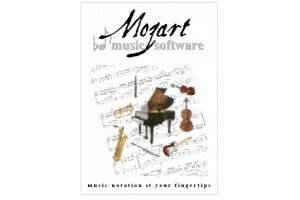 There are dozens of different music notation programs available these days. Some are very feature rich with an equally robust price tag. Then there is Mozart, a veteran music writing program that has been around for many years now but continues to improve while maintaining a reasonable price tag. Is Mozart a good match for your music writing needs? Read on to find out the pros and cons of this solid music notation system.
There are dozens of different music notation programs available these days. Some are very feature rich with an equally robust price tag. Then there is Mozart, a veteran music writing program that has been around for many years now but continues to improve while maintaining a reasonable price tag. Is Mozart a good match for your music writing needs? Read on to find out the pros and cons of this solid music notation system.
Installing and Navigating Through The Mozart Music Notation System
Installation of the Mozart music notation program is very fast and easy. One of the things that stood out in my mind the first time that I opened the program though was that it immediately asked me which toolbars I would like to have available on the screen. This is a simple, yet very nice piece of ergonomic engineering on their part in my opinion. You can select as many or as few of the toolbars as you feel you will need or you can simply stick with their recommended settings. Moreover, once working in a score you can customize those individual toolbars to include only the tools (dynamics, articulations, etc.) that you require rather than having to fumble through layers of menus.
Once in the program I was quickly able to start a new wind band score however I was a bit confused by not being able to customize the instrumentation of that template before opening the blank score. I discovered that by right clicking on any of the staves after the file opened it allowed me to bring up the needed dialog to adjust the parts. I was then able to whittle down my wind band score to only have the parts that I required.
Easy, Quick Note Entry Options
Mozart allows users to enter notes in a variety of ways. Simple click and drag style as well as a speedy entry style using number keys to select duration and up/down arrow keys to select the pitch are the easiest to use. When coupled with a MIDI device you can also enter notes into the score using a live recording mode. I quickly found that Mozart also makes it easy to assign swing styling to parts, allowing me to write some jazz and play it back with the proper swing feel to the eighth notes. The amount of swing is adjustable via a menu.
Other things in the plus column for Mozart include a very snappy, fast reaction time to almost anything I tried to make it do, even when adding notes or playing back many different parts at the same time. While some of the articulation and dynamic entry methods are a little different than what a user might be used to they are still fairly intuitive and you catch on pretty quickly to what is required to achieve your desired results.
Subpar Audio Playback Hinders Recordings
On the down side for Mozart's music notation program would be the rather lackluster MIDI voicings that ship with it. The flute sound is the plain old basic MIDI flute sound, and the others are equally blah. For those with discerning ears there are other music notation programs in the same price range that offer better quality samples. However, on the other side of the coin here the lack of bloated MIDI samples means that the entire installation is only around 25 megabytes in size. Compare that to the huge multi gigabyte installs of Finale or Sibelius and the simplicity and speed of Mozart begin to look much more attractive.
Despite the lack of high quality sound fonts on the whole Mozart is a strong, very capable music notation system that meets the needs of most users for less than $160. Consider it as an alternative and give their demo version of Mozart a try before you make a decision about which music notation system to go with.
