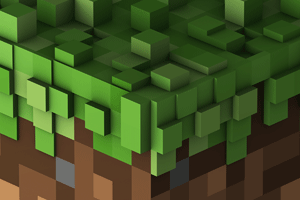 Here’s another budget saving tip for your classroom. Did you ever need to have a larger poster sized diagram or photo made to put on the wall of your room? Custom posters can cost a lot to have made at a print shop, and if you go looking for a pre-made poster chances are you will never find one that is exactly like what you had in mind. Luckily there is a web site that will take your photo, chart, or anything else and let you make your own huge poster at home.
Here’s another budget saving tip for your classroom. Did you ever need to have a larger poster sized diagram or photo made to put on the wall of your room? Custom posters can cost a lot to have made at a print shop, and if you go looking for a pre-made poster chances are you will never find one that is exactly like what you had in mind. Luckily there is a web site that will take your photo, chart, or anything else and let you make your own huge poster at home.
To make a poster go to the BlockPosters site and upload an image in JPG or GIF format. If you want to create a poster from a Word document or a PDF you will need to convert that file to an image file using a different service like http://docupub.com/pdfconvert/. Once the file is converted into an image open it in an image editor like Google’s free Picasa or even in Windows Paint and crop the image down to include only the information that you want on the poster.
Upload your cropped image to blockposters.com using the link at the bottom of their page. Make sure the file is less that one megabyte in size otherwise the upload will hang and nothing will happen. Preview the poster and select whether you want to use portrait or landscape orientation and choose your paper size. Then download the completed PDF file and print it on your local printer. Piece the poster together and glue or tape the pieces together to form your giant sized poster and you're done!
Make Giant Posters For Your Classroom For Free
- Details
- Written by Chad Criswell
Note: The articles on this site may contain referral links to sites such as Amazon and other online retailers. The small amount of income received from these links has helped keep MusicEdMagic.com up and running for over ten years now. Thank you for your support!
