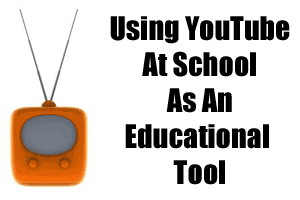The growth of YouTube is changing the way many teachers incorporate video presentations into their curriculum. No longer is it necessary to purchase or maintain a large collection of DVD's or music files as the vast majority of that same content can now be found online with just a simple web search. We spoke to Tom Rudolph, former director of music at Haverford Township School District in Havertown, PN and the author of the book YouTube in Music Education to get his insight into how YouTube and other online video sites can help us improve and expand on the educational opportunities we provide to our classrooms.
Rudolph is a strong proponent of YouTube and video infused instruction and uses it consistently throughout his classes to teach and reinforce the many different concepts that he covers. Not only does Rudolph make use of the tens of thousands of relevant clips already available on YouTube he is also involved in producing his own content that he uses to address specific goals. These many different uses for this online content can be broken down into three main areas, the first being to enrich and expand existing classroom content.
{autotoc}
Classroom Enrichment Through The Use of Video
With the incredible wealth of content available on video sharing sites the opportunities for expanding or enriching existing classroom content abounds. One of the most easily recognized ways to use video in the classroom is to boost retention by creating visual connections to musical concepts. Says Rudolph, "using videos related to a subject can provide a hook that makes the content in the lesson come to life." Rudolph gives as an example the use of video clips to demonstrate the programmatic aspects of certain songs that his students study in large group ensemble rehearsals. When working on Grand Canyon Suite by Ferde Grofé he uses one of the many online videos of people travelling down into the canyon to help his students connect the sounds they are playing to the sound of hoofbeats clopping along the ancient trails.
Sometimes a little humor helps to drive the point home as well. When teaching his students about the harpsichord he finds videos not only of classical harpsichord performances but also of fun clips to create links to real life experiences. He uses clips of Lurch from the old Adam's Family television show playing the theme song on the harpsichord or shows videos of actual artillery cannons to illustrate the bass drum part found in Tchaikovsky's 1812 Overture.
YouTube As A Classroom Listening Tool
In much the same way that Spotify and other online audio sharing sites can provide access to listening material (see the November 2012 issue for more on that topic) YouTube also provides users with countless professional audio and video performances of almost every piece of music imaginable. Rudolph uses these videos with his jazz classes to show performances of classic jazz standards, often being performed by the original artists. Hundreds of original films of jazz greats such as Ellington, Davis, Hancock, Fitzgerald, and many others are available simply by searching for them. Rudolph uses these recordings not just to provide reference material for listening assignments but also as practice tools, asking his students to use the recordings as a basis for transcribing classic improv solos by many of those same artists.
Recording and Evaluating Personal Performances
The final area where online video can help you achieve your classroom goals is by using it as an evaluation tool to allow students to critique their own performances. Rudolph takes recordings of his ensemble performances or rehearsals and uploads them to a private channel on YouTube. The videos in this private channel are not able to be seen by those who are not granted access so it can be legally used as an educational tool specifically for use by his students. He asks his students to view the videos and then respond in various ways by leaving comments on the page.
He guides the comments by asking the students to respond to specific questions about their personal as well as the whole group's performance. All comments must be approved by the teacher, also allowing him to use them as a tool to ensure that each and every student in the class leaves a response or critique of the performance.
Creating Your Own Video Content
If you want to use your own performances for the purposes mentioned previously you must upload the video files to the web site on your own. Most smartphones and digital cameras now have the capability to record HD video, and most can upload those videos to YouTube via the app's built in capabilities. Teachers can also download their video to a computer for editing with a video editor program like iMovie or GarageBand on the Mac, Windows Movie Maker on the PC, or certain iPad and tablet apps. This also allows you to add photos or other footage to audio recordings you have made of your ensembles.
Always remember to add any custom content that you create to a private channel on YouTube. Recordings of your own ensembles used in the ways described above would in most cases be considered an educational fair use of the content and thus should not pose any legal problems. Posting the video on the public side of YouTube however opens you and your school to potential lawsuits unless you have secured the proper licenses from the publisher.
As students become more and more comfortable and tuned in to the use of online media it becomes apparent that we as educators should utilize video to help us make lasting connections in our student's minds. When planning your next unit of study consider doing a quick video search and incorporating this powerful tool into your instruction.
Tips For Using Video Effectively In Class:
Sign up for a free account on YouTube or another video sharing site and create playlists (channels) of the videos you wish to use.
Post a single link to that playlist on your school web page or provide it to your students in some other manner.
As your needs change or as the school year progresses add new videos to the playlist, allowing students to have one central place to access all of your online media.
REMEMBER:
Always upload your own videos to a private channel to allow people to respond in a moderated environment where you control what responses are seen by the students.
Never play videos in class that you have not personally watched from start to finish.
If You Can't Use YouTube At School:
There are situations where using YouTube is simply not an option. Some schools continue to block all access to YouTube for various reasons. Although this practice is declining it still exists, especially in schools with slower Internet connections. Despite this problem there are still several options for teachers who want to make use of online video even when YouTube itself is blocked by their district firewall.
Try education oriented alternatives to YouTube such as TeacherTube.com and SchoolTube.com.
An excellent list of 47 different web sites with similar educational video content is available at the Free Technology For Teachers website.
Download From Home
Although there are some debatable legal issues with this option it is quite common for teachers who have bandwidth or firewall issues at school to download YouTube videos at home and bring them to work on a thumb drive or burned DVD. There are dozens of different ways to accomplish this, most by installing a small browser plugin that allows you to capture the video and save it to a local file for use in class.
Always consider contacting the poster of the video via email and request permission to download and store the video in this manner. Most of the time the owner of the video will be fine with it if they understand the reason for your download request.
Check With Your IT Department
Many schools that block online video have ways to allow teachers to access the content, usually either through a special login to the school network or by using a different proxy setting in the web browser. Check with your tech department representative to see if they can grant you access to these online video sites.
Note: An edited version of this article originally appeared in the January 2013 issue of Teaching Music Magazine. It is reposted here by the original author with permission from the publisher.