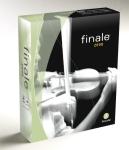 As a music notation
package Finale has come a long way in the many years since it was first
released. Each release has brought about significant improvements and
the new Finale 2008 is no exception. However some of the lingering
issues from the past continue to persist even in this latest upgrade.
This article will point out the positives, and the negatives,
surrounding this latest iteration of MakeMusic's flagship product.
As a music notation
package Finale has come a long way in the many years since it was first
released. Each release has brought about significant improvements and
the new Finale 2008 is no exception. However some of the lingering
issues from the past continue to persist even in this latest upgrade.
This article will point out the positives, and the negatives,
surrounding this latest iteration of MakeMusic's flagship product.
Human Playback With Realistic Instrument Sounds:
The
most noticeable improvement to the Finale 2008 software is the addition
of full VST audio support. For those unfamiliar with VST and the term
"sound sets," essentially you can think of them as replacements for
your standard MIDI instrument sounds. Until now music played on your
computer sounded like... well... Music played on your computer! With
the addition of the Garritan Personal Orchestra sound sets you no
longer have to endure the tinny sounding imitations of acoustic
instruments. Instead you can hear your compositions played back with
sounds that are strikingly lifelike. The addition of these sound sets
is a welcome addition, but it does come with some excess baggage.
First the sound sets will eat up an extra two gigs of space on your
computer, and depending on the speed of your machine the playback may
or may not be pristine. For smaller scores, with up to ten
instruments, the playback is still superior in every way to the old
MIDI libraries.
Live Audio Recording and Overlays in Finale 2008:
For the first time in any music notation software
package you can overlay a recorded audio track on top of your score to
produce a realistic reproduction of a live performance. For example,
say you wrote an arrangement of the Star Spangled Banner . With the new
Finale 2008 software you can have a singer record their voice singing
their part as the music scrolls across the screen. This recording can
then be incorporated into the score's playback so that you can see how
the finished product may sound.
Improved Editing Features of Finale 2008:
One
of Finale's annoyances was that if you wanted to copy/paste a twelve
bar section you would have to highlight the entire twelve bar segment
of the score into which you wanted to paste, otherwise Finale would
only paste in the amount of measures you had highlighted. This issue
has been corrected in Finale 2008. This, and the addition of very
handy right-click context menus available while using almost any tool
set are a very welcome change.
Clean Up Your Act, PLEASE!
This Finale 2008 review would not be complete without at least mentioning one of the minor drawbacks to the program. Despite all the great things about the latest version of Finale, there is one issue that MakeMusic still has not attempted to fix. People
have complained about the graphics quality of the Finale products
for quite a long time, and unfortunately this version continues to be only average in this regard. While other methods of software based music notation
have come very close to professional output quality (Lilypond and
Sibelius for example), Finale continues to produce printed and on
screen notation that are much less aesthetically pleasing. You can
read the music just fine, but in general the staves, notes, and text
simply look computer generated. Still, considering all the other good
things about Finale 2008, this is a minor issue for all but the most
picky of composers.
