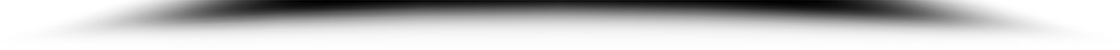.jpg) In order to get the audio from the microphones and into your computer (or other recording device), you should consider placing a mixer between your microphone and the sound card. There are many reasons for this with the main reason being the adaptability of your audio setup.
In order to get the audio from the microphones and into your computer (or other recording device), you should consider placing a mixer between your microphone and the sound card. There are many reasons for this with the main reason being the adaptability of your audio setup.
{mosimage}In order to get the audio from the microphones and into your computer (or other recording device), you should consider placing a mixer between your microphone and the sound card. There are many reasons for this with the main reason being the adaptability of your audio setup.
First, most mixers can provide phantom power to your condenser microphones, but most importantly the mixer can be used to adjust the output of the microphone to the proper level before it reaches the recorder. While some computer sound cards can control these input levels, having a mixer allows you to have easier and quicker control over the sound. Second, most sound cards can only deal with one audio source at a time. A mixer provides you with the ability to “mix” more than one microphone into the recording at the same time and then output the combined channels into one multichannel signal. If you want to easily make a stereo recording (two channels using two microphones in a left/right setup), a mixer is the best way to do it.
When shopping for a mixer look for one that has the number of inputs and outputs that you will require. If you only have two microphones, then you can probably get by with two XLR or ¼ inch inputs plus a stereo RCA input for dubbing in other recording sources such as an old tape deck or CD player. It is always better to have more inputs than you need, so if your budget allows for it, buy a mixer with at least two more channels than you will need.
To get the audio out of the mixer and into your computer you also have a few options. If your computer sound card (or other equipment) has an optical or digital input jack try to use a mixer that provides optical or digital output using the same connector. Converting the signal to digital early in the process reduces noise and other problems that you will have to fix later using the editing software on your computer. If you do not have the ability to make a digital connection between your mixer and the sound card , most people can use the stereo RCA out jacks on their mixer or taking a ¼ inch plug and converting it down to 1/8 inch (miniplug) for the connection to the computer.

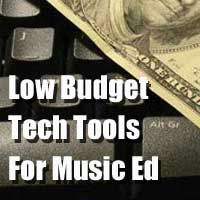





 Scroll down to view the comparison chart of over a dozen different portable digital audio recorders.
Scroll down to view the comparison chart of over a dozen different portable digital audio recorders.