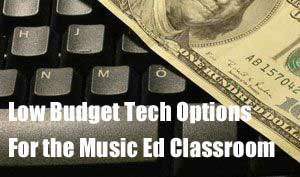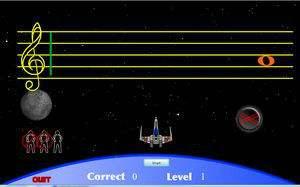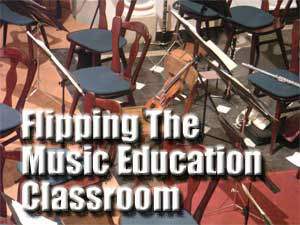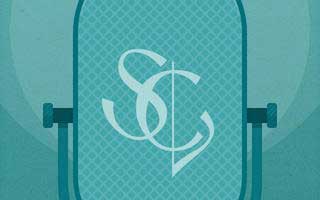- Details
- Written by Chad Criswell
 This document contains a complete unit plan for teaching the basics of being a member of the fifth grade band. It was written as a part of my class requirements for the Dimensions In Learning workshop that is required by my school district. The individual lessons in this unit are intended to be used during the first month of a beginning band program to teach basic classroom responsibilities and behaviors. All lesson plans are cross referenced to specific strategies used in Dimensions of Learning as published by McRel .
This document contains a complete unit plan for teaching the basics of being a member of the fifth grade band. It was written as a part of my class requirements for the Dimensions In Learning workshop that is required by my school district. The individual lessons in this unit are intended to be used during the first month of a beginning band program to teach basic classroom responsibilities and behaviors. All lesson plans are cross referenced to specific strategies used in Dimensions of Learning as published by McRel .
The objectives that will be met through the lessons in this unit include:
-
Demonstrate proper posture and horn position
-
Set up and tear down the band room's common use equipment before and after each rehearsal
-
Identify the five main parts of each rehearsal or practice session and their importance
-
Identify and follow the rules of personal conduct during a large group rehearsal
Use the table of contents (article index) shown at the top of this page to navigate quickly between the various lesson plans. Click the printer icon in the top right corner of this column to print the entire unit plan.
- Details
- Written by Chad Criswell
Finding ways to stretch your budget in a music classroom is always important and even more so when trying to purchase high tech electronics, software, and other materials. This article provides an updated list of dozens of different low cost or free alternatives to expensive music education products. It includes such categories as music notation software, drill design software, special needs hardware, and many more.
Read more: Low Cost MusicTechnology Options For The Music Education Classroom
- Details
- Written by Chad Criswell
.jpg) There was a time when band and choir teachers focused their rehearsals solely on the music for the next concert. At the end of the day, the group might be able to play better, but chances were good that they really did not learn anything of any substance about music. Today teachers have moved on to include real curricular content in their classroom. In the process the large group band rehearsal has changed a bit, allowing for activities that build understanding and comprehension rather than just rote memorization of notes on a page. Games are one of many great ways to encourage and strengthen retention of key concepts. Other classrooms use games all of the time so why doesn't the band or choir?
There was a time when band and choir teachers focused their rehearsals solely on the music for the next concert. At the end of the day, the group might be able to play better, but chances were good that they really did not learn anything of any substance about music. Today teachers have moved on to include real curricular content in their classroom. In the process the large group band rehearsal has changed a bit, allowing for activities that build understanding and comprehension rather than just rote memorization of notes on a page. Games are one of many great ways to encourage and strengthen retention of key concepts. Other classrooms use games all of the time so why doesn't the band or choir?
- Details
- Written by Chad Criswell
In recent years the question of whether or not marching band is a sport has been brought up time and time again for various reasons and by various groups. On one side you have the YES crowd who says that marching band is competitive, physically demanding, and every bit as much a team event as any traditional sporting event. On the other side of the coin are those who say no, that marching band is NOT a sport and it is a musical pursuit that happens to involve coordinated movements. Both sides are right, but to make a final decision we need to look deeper into the facts. Read on to find out what they are!
Read more: Is Marching Band A Sport? Pros, Cons, and a Reality Check
- Details
- Written by Chad Criswell
.jpg) I have long been searching for a music notation editor that could be used online not only for me to use when not able to get to a copy of Finale or Sibelius, but also to use as a collaborative tool in the same vein as many other music oriented Web 2.0 applications. Now there is finally a solution for creating and embedding music notation in a blog or in a web page without the need for dealing with creating scores in Sibelius and uploading the Scorch files or doing screen captures or PDF's of Finale documents. Enter Noteflight, a new online music notation editor that looks great and makes it much easier to collaborate online.
I have long been searching for a music notation editor that could be used online not only for me to use when not able to get to a copy of Finale or Sibelius, but also to use as a collaborative tool in the same vein as many other music oriented Web 2.0 applications. Now there is finally a solution for creating and embedding music notation in a blog or in a web page without the need for dealing with creating scores in Sibelius and uploading the Scorch files or doing screen captures or PDF's of Finale documents. Enter Noteflight, a new online music notation editor that looks great and makes it much easier to collaborate online.
- Details
- Written by Chad Criswell
I've been a big fan of a program called Staff Wars 2 for many years. It's basically a video game that helps beginning band kids with drill and practice on their notes and fingerings. Sadly it wouldn't work with Windows 7 or 8 for several years but now TheMusicInteractive has released an updated, Windows 8 compatible version! Read on to find out more!
For many years I have been a huge fan of a program called Staff Wars 2 by a group called TheMusicInteractive. It even made it into my High-Tech Low Budget Music Technology Special last year. This free program for Windows and Mac is awesome for young instrumentalists to help them learn fingerings and practice playing notes on the staff. Basically, a note floats across the screen toward your "shield" and you have to play the correct note on your instrument before it hits it and you lose a life. It uses the microphone attached to your laptop or plugged into your desktop to do it.
For the last two years I have been a sad band director because the old version would not work with Windows 7. Although I could get it to occasionally work in Windows XP Mode it was a royal pain and worked only once in a while it seemed. Just today I decided I would take a look on their site to see if, by some miracle, TheMusicInteractive had updated it and low and behold IT IS DONE!
The new version of Staff Wars 2 runs on computers running up to Windows 8.1 at this time. I tried it on my school Windows 7 machines and it worked right off the bat! Plus, I see that they have expanded their Staff Wars 1 version onto the iPad for $0.99. That version does not have the audio recognition and instead just allows kids to touch the name of the note as it floats by but one can only hope they are planning Staff Wars 2 for the iPad at some point in the future. I'd pay $5 to have that app available anytime to use during lessons without having to crank up the desktop. Think about it guys!
Staff Wars 2 is a FREE download from TheMusicInteractive.com. Be sure also to check out their other excellent paid music education applications available both for Windows and for Mac.
UPDATE 2022: Staff Wars 2 is no longer available for Windows. However there is now an iOS version called Staff Wars Live that is even better than the Windows version. Their original Staff Wars is also available both on iOS and Android devices.
- Details
- Written by Chad Criswell
 Learning complicated rhythms can be a challenge to those not yet advanced enough in their instruction to play them. A new iPhone and iPad app is set to change all that via a simple, calculator style interface that allows you to type in any rhythm and hear it played back instantly.
Learning complicated rhythms can be a challenge to those not yet advanced enough in their instruction to play them. A new iPhone and iPad app is set to change all that via a simple, calculator style interface that allows you to type in any rhythm and hear it played back instantly.
Read more: Decode Complicated Rhythms Easy With Rhythm Calculator
- Details
- Written by Chad Criswell
 MusicEdMagic’s collection of easy, beginner level free sheet music for alto sax has dozens of easy, playable titles that are arranged specifically for alto sax players in the first two years of their instruction. All of the notes are printed in the normal playing range for a beginner and accidentals are used only where absolutely necessary.
MusicEdMagic’s collection of easy, beginner level free sheet music for alto sax has dozens of easy, playable titles that are arranged specifically for alto sax players in the first two years of their instruction. All of the notes are printed in the normal playing range for a beginner and accidentals are used only where absolutely necessary.
- Details
- Written by Chad Criswell
The concept of the flipped classroom is growing in popularity across the country as more and more schools adopt the common core. While we in music education are probably more "flipped" than most other classrooms we still resort to a traditional model where a teacher essentially lectures, demonstrates, then tells the student to go practice and come back in a week to prove they have learned it. That's not exactly the same thing...
In a flipped classroom the teacher acts primarily as a moderator, providing activities that help the student learn on his or her own. In essence, letting the student teach himself and thereby master the material more fully. How do we break with hundreds of years of tradition and "flip" our music education classroom to be more student centered? For many people it may require that we also flip our expectations of what we need to do in small group and private instrument lessons.
- Details
- Written by Chad Criswell
A recent and interesting entry to the field of music notation software programs is ScoreCloud. Available for both Mac and Windows ScoreCloud presents itself as more than just a point and click notation tool, in fact their biggest selling point appears to be the ease of which you can sing or play notes into the program using either the ScoreCloud desktop app or the free ScoreCloud Express iOS app. In both cases ScoreCloud promises to record audio of you performing a line of music and transcribe that music into notes on the staff without needing to know the tempo or time signature of the music you are playing. Is it too good to be true? Read on to find out.
- Details
- Written by Chad Criswell
One of the best ways to help yourself improve on the trombone is to listen to trombone music recorded by the greatest trombone performers available. By listening to professional recordings of trombone music you can begin to understand what your ideal tone should sound like. This list of free trombone music recordings has been developed through research of the most popular pieces from dozens of trombone music listening lists. The music list below also includes recordings of many highly recommended performances as well as links to the various trombone artist's homepages and biographies.