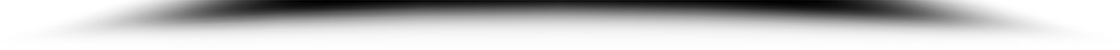Setting up and using a digital recording studio in the classroom requires some very specialized software. While it is true that you can do it on the cheap with a very basic audio recording program like Audacity to really produce high quality recordings, work with multiple instruments, or simply to teach your students the skills necessary to prepare them for a job in the audio industry after graduation you have to use something a little more advanced. Digital Audio Workstation (DAW) programs are the next step up for many users and there are many of these programs on the market. But there is more to setting up a DAW system in your classroom than simply grabbing the first piece of software that comes to mind. To have the best experience you have to balance the needs of the software with the capabilities of the hardware you intend to run it on.
Good Hardware Is Essential
Before we begin to talk about audio recording software it has to be mentioned that no software will provide good results if you do not use good recording hardware along with it. At a bare minimum any good digital audio workstation must have a good audio interface to hook the microphones up to. The built in microphone jacks on a PC or Mac are usually not adequate for master level recording. More importantly they tend to be noisy and allow things like the hard drive or cooling fan noise to distort the sound and leave annoying humming sounds behind the music. Some newer computers however, including some HP machines with the Beats Audio interface may perform well enough that noise and distortion is not as big of a problem. Beats Audio and other higher end sound cards go to great lengths to separate the audio hardware from the rest of the motherboard’s noisy parts.
Because of these potential noise problems it is usually better to bypass the internal sound card entirely by investing in an external audio interface from a company like M-Audio or MOTU with as many channels as you think you may need at one time. These audio interfaces are different than traditional mixers, and allow each individual channel or microphone to be recorded onto its own individual track in the DAW software. More channels on the interface will allow you to record from more sources at one time, but remember that with more inputs also comes more expense.
A good DAW system will be able to accept multiple voice and MIDI tracks at the same time, but remember that you are also limited by other factors such as your computer’s processor, hard drive speed, and memory. As a result of all of these issues it is often a better idea to create a workstation from a specialized computer rather than one of the off-the-shelf models that your school may have in its labs. Ask your school IT person just what kind of hardware is hiding under the hood of any computer you are considering turning into a DAW and check those specifications against the needs of the software you intend to buy.
Shopping For Digital Audio Workstation Software
There are literally dozens of different brands of DAW software available in many different price ranges. Many high end programs retail for more than $500, but unless you are truly outfitting a professional level recording studio there seems to be a consensus that there is no need for the advanced feature set that the flagship level DAW’s provide. Richard McCready, music technology teacher at River Hill High School in Colombia, Maryland says that, “to me it's not the actual DAW that's important, but the development of recording, mixing, digital signal processing and mastering skills. If you teach those skills within any DAW, students can use any other DAW without too many difficulties - it's like swapping between word processing programs for them.” He also feels that some DAW software like Logic and ProTools can be rather intimidating to young students. Because of this he usually begins by exposing students to products like GarageBand before moving on to more advanced audio mastering software programs.
Clark Murray, the owner of Digital Music Doctor, a company which produces video training courses for DAWs feels much the same way about this topic. He has been doing yearly head to head reviews of dozens of different DAW titles for ten years now and feels much the same way as McCready. As an audio expert who has also taught several mixing and mastering classes he concedes that for the purposes of most high school level music educators the titles found in his DAW “Shootouts” are probably too complicated and for classroom use. Instead he recommends looking for the “light” versions of these same titles, often with the same core features but missing the high end capabilities that tend to be needed only by professional recording studios. These light versions of the programs also come with much lower price tags and can be purchased for less than $300.
VST Plugins - Another Piece of the Audio Software Puzzle
Virtual Studio Technology (VST) plugins are small programs that are used to simulate pieces of audio hardware and create special audio effects that can be applied to individual tracks. Without using plugins you will not be getting the full benefit out of any DAW setup. Basic VST plugins ship with every DAW program and allow you to adjust the audio tracks with reverb and chorus effects as well as do sound equalization to clean up background noise or other problems.
In general, the more expensive the program the more plugins will be included with it. Some programs such as Cubase Artist even include more advanced VST plugins like automatic tuning software that can be used to adjust slightly off pitch vocals. For those needs that are not covered by the included plugins there are literally thousands of additional plugins that can be purchased from other companies and used with almost any VST capable audio recording program.
Which DAW Software Should You Buy?
As mentioned previously, all DAW systems work essentially the same way and do essentially the same thing. In the end the decision of which one to purchase should come down to personal preference and comfort. You can literally find a DAW to suit your needs from $300 all the way down to free, but as with most purchases spending a little bit more up front will provide you with more support and ease of use over the long term.
For example, at the very bottom of the price chart is the freely available Linux Multimedia Studio. This program runs on Windows (despite its Linux roots) and provides almost all of the same functionality as other DAW programs. However, support and documentation for LMMS is very limited, and consists mostly of community forums and whatever help you can find through a Google search. For about $60 more you can invest in programs like Reaper, Sequel 3, or Cubase Essentials but again, support is rather limited. With Reaper support is handled via online forums while with Sequel and Cubase you can get help via email as well. The good news for all three of these DAW programs is that they all can be downloaded for free to allow you to decide if they will meet your needs.
For Mac users at this same price point a smart music teacher should consider the more obvious choice, Apple’s GarageBand. GB is a solid contender in this arena and is only mentioned briefly here due to its lack of cross platform compatibility. However, if you are on a Macintosh system few DAWs can compete with GarageBand’s simplicity and ease of use especially considering that it comes along with the iLife suite of programs for only $40.
At the next level of price and features come products like Abelton Live Intro and Cubase Artist. Both have educational versions available for schools for under $300 but Abelton Live Intro is the only title in this list that actually offers phone based tech support in addition to email and forum support. For the additional money you also get a more streamlined interface, more intuitive controls, and additional plugins that the lower priced DAWs may not offer. Abelton Live Intro also provides a free trial version that you can download and test out while Cubase Artist does not.
When it comes down to it the selection of a digital audio workstation software package is very much a decision based on personal comfort and convenience. Whenever possible download and try out the demo versions of the software you are considering and be sure to test them on the computer and with the audio interface that you intend to use in your final setup. For much less than $500 you can quickly and easily build a digital audio recording studio in your classroom that will serve both you and your future audio students well.
An edited version of this article first appeared in the music technology section of Teaching Music magazine. A copy for personal or research use may be downloaded but no further use of this article is permitted without written permission from the National Association for Music Education.

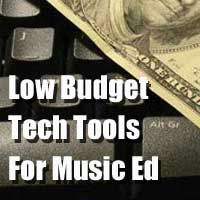





 Scroll down to view the comparison chart of over a dozen different portable digital audio recorders.
Scroll down to view the comparison chart of over a dozen different portable digital audio recorders.